Microsoft Teams Reporting
How many calls do we receive in a day?
How many calls do we answer? And how many do we miss?
How many voicemails did we receive?
What is the busiest time of day?
What is the busiest day of the week?
How are our call center agents performing?
How many outbound calls is our team making?
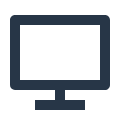
TeamsReporting is super simple to use with a clean fresh interface.

Dive deep into the data through multiple levels to get the insights you need.

We will assist you in getting your configuration 100% right during your trial.
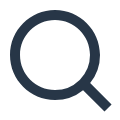
Find any call by date, time, area code, callerid or agent name.

Our team is on hand 24/7 to answer any support questions you may have.
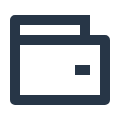
A comprehensive solution at an affordable and easy to understand price.
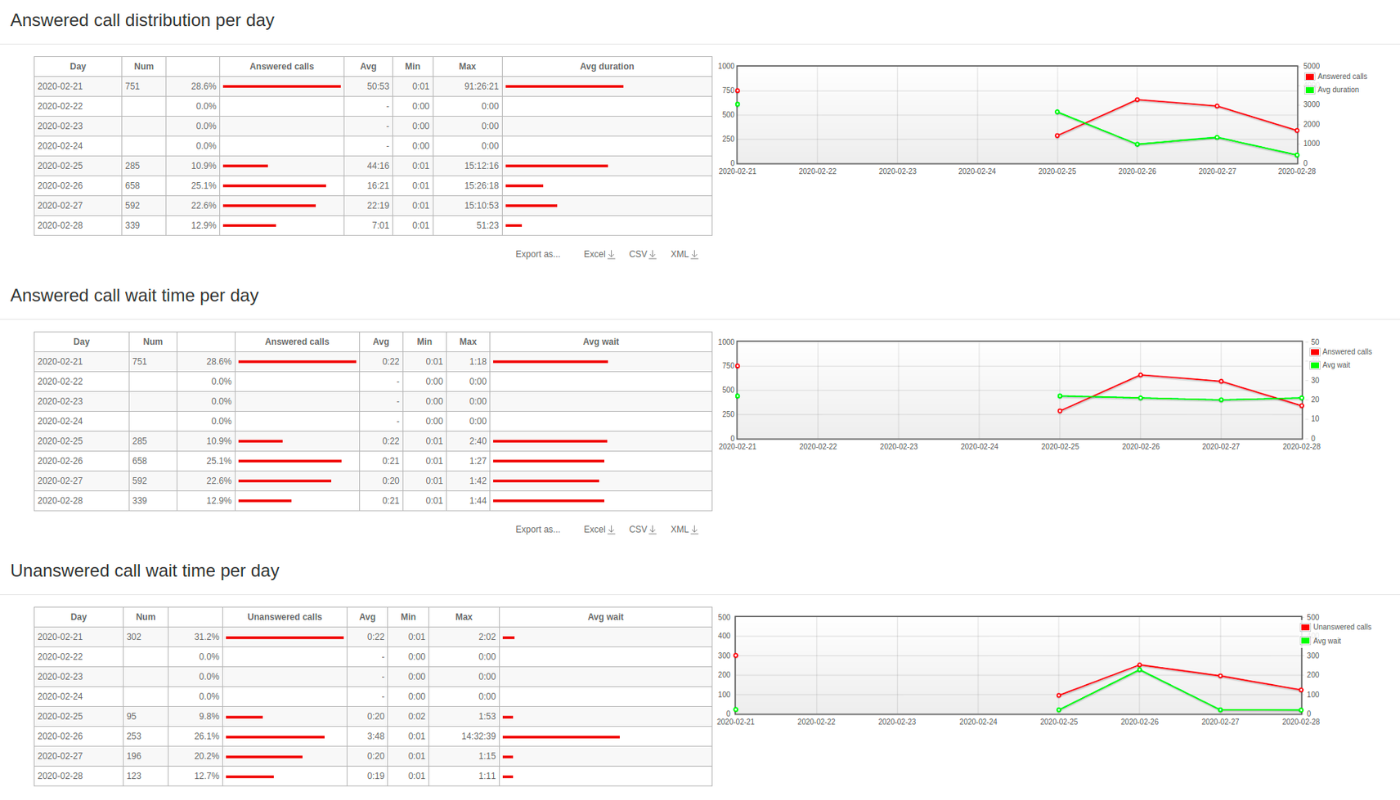
Measure your Agents’ performance with multiple metrics, to optimize your call center call flow and Agent distribution. Measure Agent occupancy and number of lost queue calls, and many other stats.
Ensure that production goals are being met.
The latest addition to TeamsReporting’ Monitoring Suite, the customizable wallboard system allows you to create live wallboards that are tailored to the specific information you need.
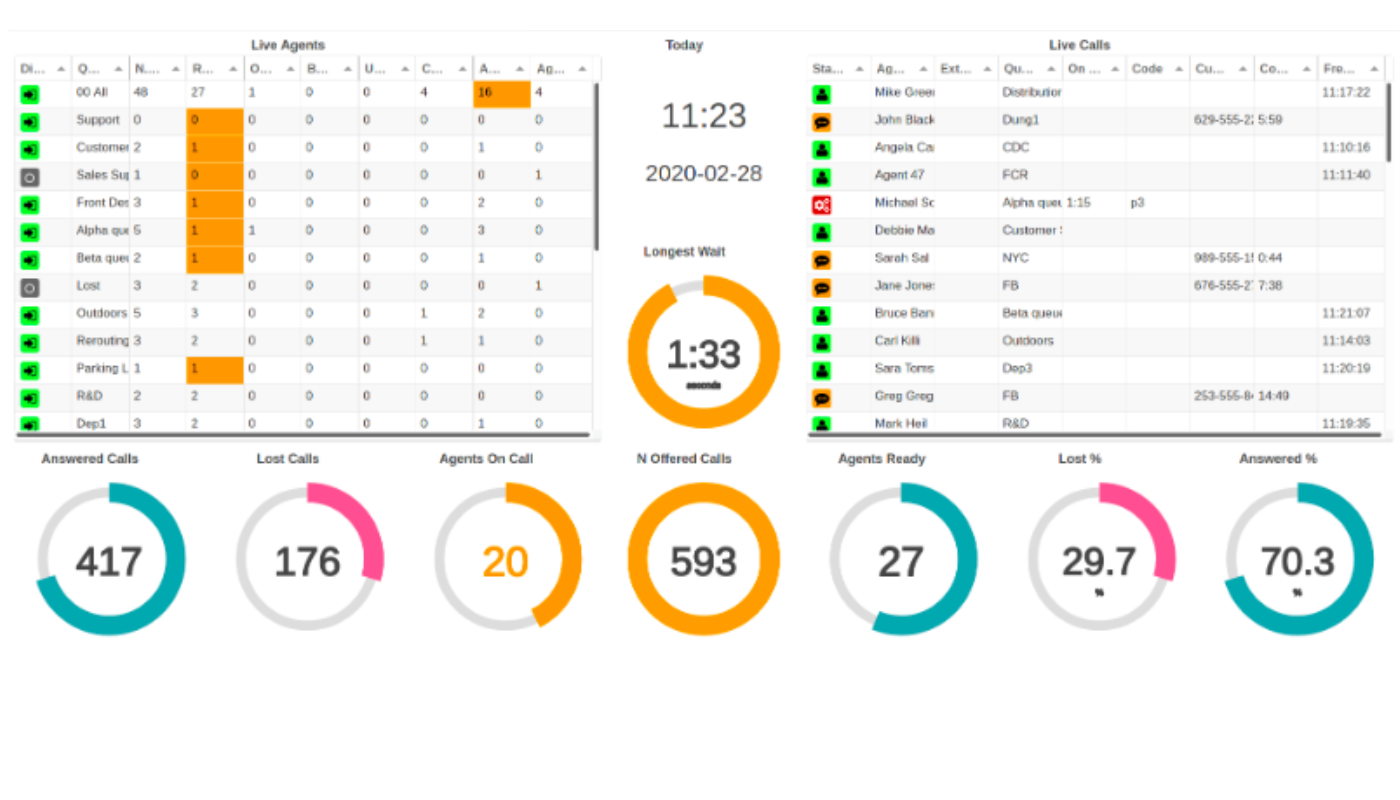
Gain insights into the peak times of the day and the busiest days of the week so that you can capacity plan and manage effectively.
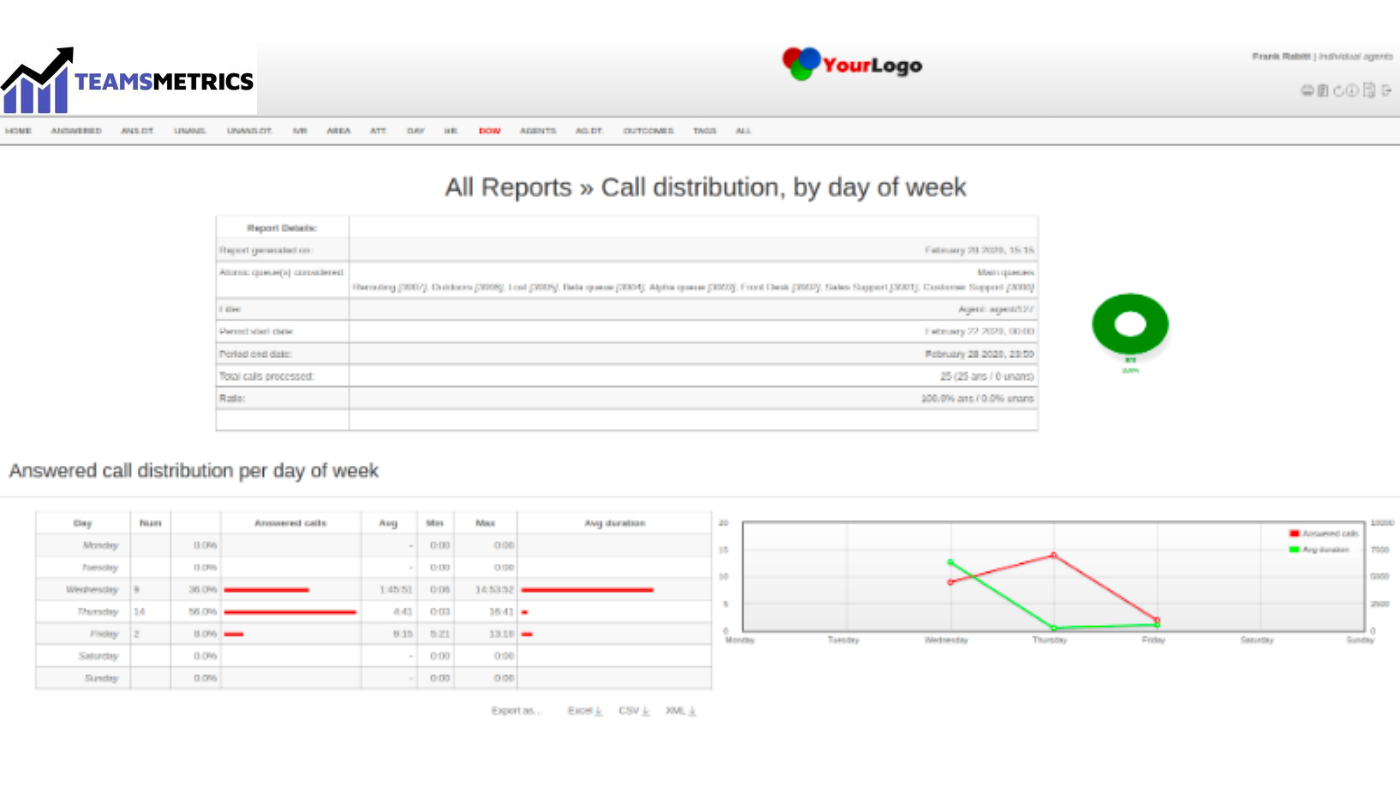
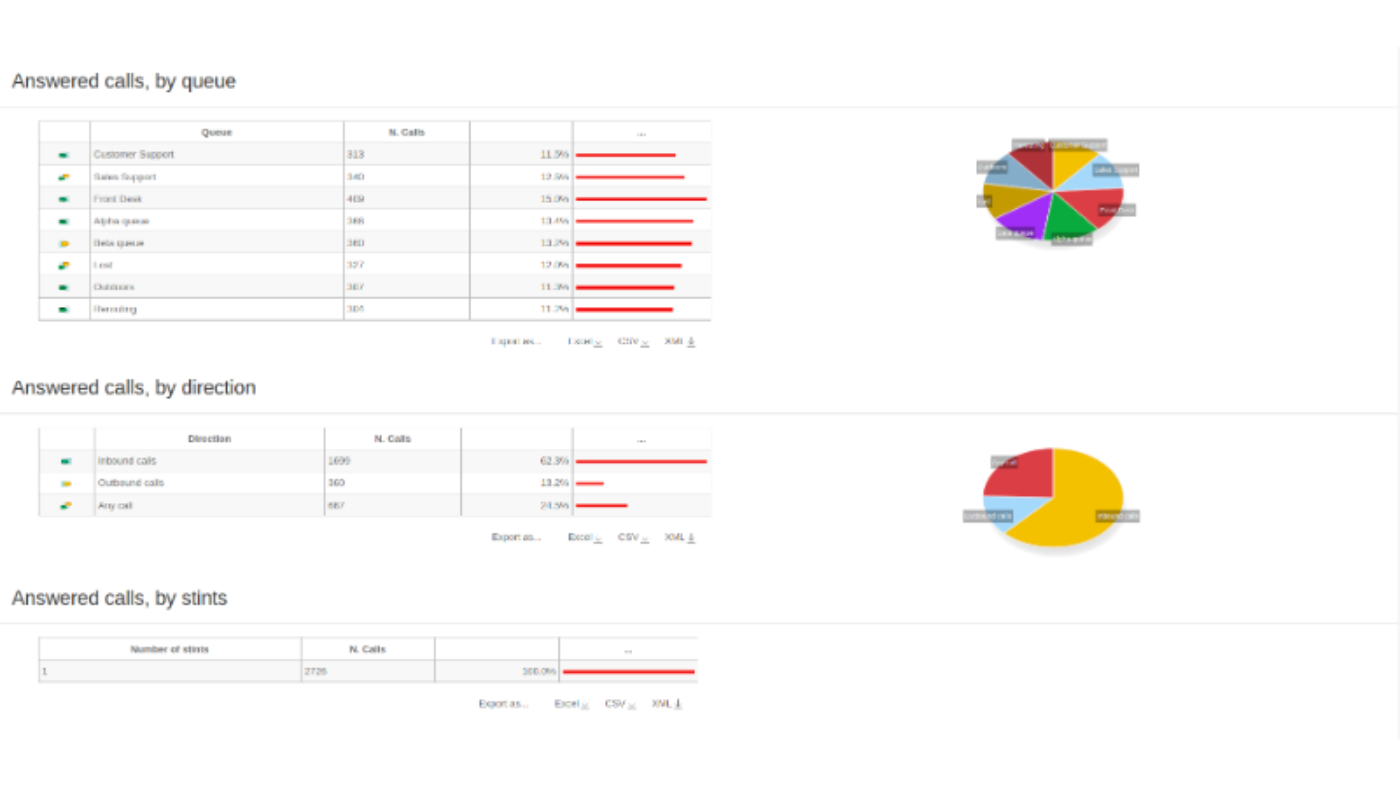
Create your own reports by adding only relevant data blocks. Leverage the quantity and variety of TeamsReporting’ reports to build in depth performance reports and relevant analysis of inbound and outbound calls.
Filter your reports by Agent, queue, location, agent group and many other factors, to quickly gather the needed information.
Monitor outbound calls with TeamsReporting, to keep track of your outbound campaigns’ progress.
By using virtual queues, TeamsReporting can track even the calls that are not happening on actual queues, but are initiated by Agents calling customers directly.
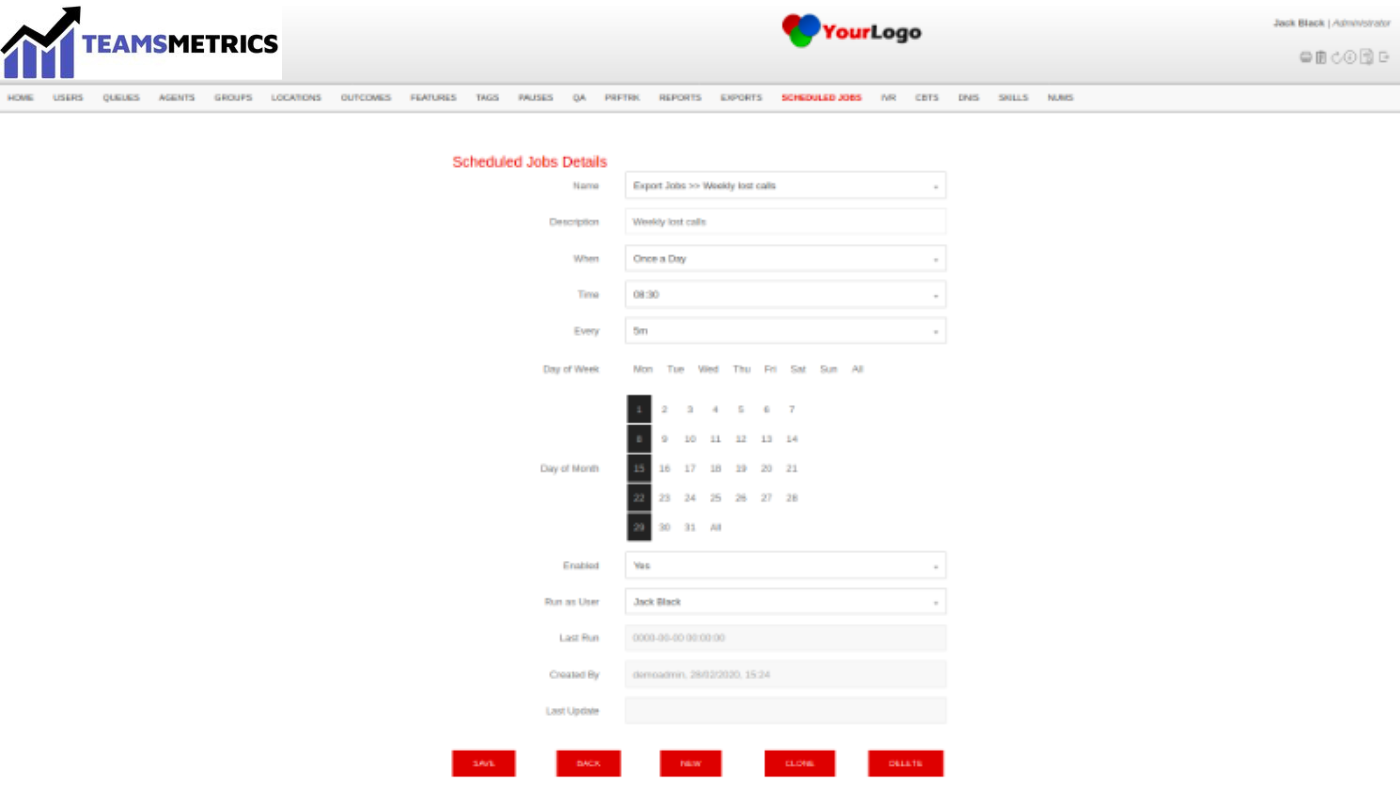
Set up scheduled reports to be delivered by e-mail at specific times or at regular intervals. Make sure to always have current and updated information without having to manually request your reports everytime.
Get started with a Free Trial of TeamsReporting. We will have your live data running in no time.
Track group calls by organizer and by when participants joined and left.
The best way to experience TeamsReporting is to connect it to your data and to view your own call information. Complete this form to begin a fully featured free trial.